Whether you’re a novice looking to test out your underwater photography skills or an expert wanting to test out new camera gear, snorkeling in Waikiki is the perfect opportunity for underwater photography that is captivating and easy to take.
WHERE TO SNORKEL IN WAIKIKI
There are primarily only two places for the best snorkeling in Waikiki: Queen’s Beach and Sans Souci Beach. Both of these beaches offer plenty of opportunities for quick, easy entry as well as decent underwater life viewing.
If snorkeling at Queen’s Beach you want to enter on the south end of the beach in front of the Waikiki Aquarium’s sea wall. This is where you’ll see the most fish and have the greatest amount of opportunity for catching beautiful creatures on camera. There isn’t much live coral to see here, but there are plenty of fish
If you are an adept swimmer, venture out to the outer reef edge, which will have a wider variety of fish and turf to see. Just make sure the waves are not up and the tide is high enough to swim over the flat reef away from the beach.
Sans Souci Beach is located just south of Queen’s Beach, right across the road from the Honolulu Zoo. Sans Souci offers a shallow, flat reef that is incredibly easy to enter with its gradual increase in depth
KNOW YOUR EQUIPMENT
There’s plenty of ways to capture underwater imagery using different types of equipment. Whether you’re using a disposable camera,
UTILIZING SUNLIGHT
I’m sure you’ve seen those stunning underwater photos with sunrays sprawling across the backdrop of the ocean and thought, “how do I get a shot as good as that?”. Timing and positioning are everything when it comes to producing a high-quality image.
The best time to shoot underwater is either at sunrise, sunset or between 10 AM to 2 PM. Sunlight from the horizon will offer much more reflection than when coming from straight above, giving off a soft quality of light to work with. As long as the surface is calm, sunlight from 10 AM to 2 PM will give you the brightest conditions to work with. This is the time of day when you’re most likely to produce shots filled with sun rays. Just beware, once the sun starts to drop below the horizon, the water gets dark fast, so getting a shot will become next to impossible without extra lighting.
“But what if it’s cloudy?”, you may be thinking. No problem! You may certainly still shoot underwater while snorkeling during a cloudy day, but keep in mind because of the refraction of light, your images might look blue or green in tint. Of course, this can be altered when you’re all dried off and utilizing a photo editing program on your computer. Don’t worry, no one has to know!
Your position compared to the sun’s location is a key factor. The brightest colors and best overall shots will come from shooting with the sun behind you, so just remember to turn around when swimming towards the subject. Your own shadow might get in the way, especially if your back is towards the sun, another reason to make sure the sun is in front of you while taking photos.
FRIENDLY WATERS
Beautiful shots of clear, blue-green ocean water with
Things such as how many people have been out snorkeling that day and sting rays feeding at the bottom and drudging up
Keep in mind that the deeper you swim underwater, the more color spectrum and quality will be filtered out. Colors will automatically be shifted towards blue while reds and yellows will become more muted. The same will occur he farther away you are from your
BEST UNDERWATER CAMERA PRACTICES WHILE SNORKELING
Sure, all this talk of what type of beautiful
ALL ABOUT ANGLES
We all have our good sides and bad sides when it comes to being photographed and it’s no different when it comes to underwater life. It’s best to position your body so you are shooting upside down, rather than upright, because this avoids stirring up sand from the bottom while you move around the water and can get you closer to your subject. Speaking of getting closer to your subject, you’re going to want to shoot from the side or from the front for most creatures. As stated above, you’re not going to produce a worthwhile shot shooting your target from above or from the tail end angle.
UP CLOSE AND PERSONAL
It’s best to stay as close as possible (without disturbing, harming or touching the sea creature) when shooting underwater. Remembering that more water between you and the subject dilutes the color quality, the closer you are, the better. This makes it easier to follow the subject, but be prepared to be on the move while capturing your species. Although the fish are friendly in Waikiki’s beaches, approaching them face on and getting closer creates a pressure in the water that signals their attention. Plus, these creatures tend to move at a rapid pace, darting and swimming around rapidly and unexpectedly. If you can determine the direction your subject is moving, swim ahead of it a good distance, so that you can dive down early and meet the creature on its path.
SET THE SCENE
The background of your shot is just as important as the closeness and angle of it. Sure, you may see brilliant colors, an array of textures, interesting coral, curious shapes and objects, but attempting to capture all at once will have your subject lost. To avoid this, shooting slightly upwards from the subject can help separate it and create 3D depth.
GET THE BEST SHOT
Once you’ve got yourself positioned close to your subject and in front or from the side, you want to visually divide your frame into thirds, horizontally and vertically, so you may position it in one of the four areas where the “lines” cross. This gives a more captivating photo rather than just putting the subject in the center. By doing this, you also have room in your frame to create a sense of depth by capturing different elements in the background that pull the viewer into the image. With those same elements, try to give a sense of scale with the size of the subject compared to the other elements for the viewer to see. If your subject is moving, position your frame so the subject
BEST UNDERWATER CAMERAS
GOOD: FUJICOLOR QuickSnap 800 Waterproof 35mm Disposable Camera
The FUJICOLOR QuickSnap Disposable Camera is perfect for beginner snorkelers who just want to take general photos of their snorkeling adventure. This camera is very inexpensive and a great option for those looking to capture their underwater scenes without breaking the bank. It’s a quick and efficient way to capture your underwater moments and practice for future snorkeling, and perhaps even diving, opportunities. The major downside to this camera is the fact that you must get your photos developed and have
The Pros
- Very inexpensive
- 32mm f/10 fixed focus lens
- Can use underwater up to 3 meters
- Water resistant up to 10 meters
- Oversized shutter button that is easy to see and operate
- Uses
high speed film - Safety strap makes it easy to carry
- Sharp and vivid images
- Already comes in a protective, waterproof case
The Cons
- Must get
film developed and purchase new film - Can only take 27 shots on one roll
- No image stabilization
- Inability to record video
- Lacks quality and consistency in images when used in overcast or unclear water conditions
- No viewing
screen, must look through small eyehole that could be difficult to see through underwater - Need to use a screwdriver to take out the film
- Only works best with bright daylight and under very clear water
BETTER: AKASO-EK7000
Calling itself the “best selling underwater action camera waterproof the AKASO-EK7000 is the best “bang for your buck” option recommended, not only because of its great quality and
The Pros
- Inexpensive
- 1080p/4K video resolution
- 12MP sensor
- HDR Images
- 170-degree wide angle lens
- 2-inch LCD screen
- Easy to use with only 4 buttons
- WiFi enabled up to 10 meters
- Connects to App where you can send images over through WiFi in just minutes
- Includes remote
wrist band that can capture photos - Comes with two 90-minute batters
Time lapse and burst photo function- Waterproof (when in casing) up to 30meters
- Includes bundle of accessories
The Cons
- Not waterproof without a plastic housing, which is provided in the accessories that come with
purchase - No built-in image stabilization
- Cannot change the field of view
Screen is not touch-screen enabled- Buttons are harder to push down when in
waterproof casing - Sometimes photos show up out of order when sending over WiFi
Remote wrist band is also not waterproof
BEST: GOPRO HERO 7
If you’re looking for a high quality, an intuitive camera for you snorkeling photos, look no further than the GoPro HERO7 Black. The best GoPro HERO to date, this device is packed with features that will guarantee the sharpest, most detailed images taken underwater. Although you must put the camera in its own underwater case, by doing so, you’re provided with the ability to capture smooth, vivid images when scuba diving as well.
The Pros
- Small in size
- Includes “Hypersmooth ImageStabilization” which senses your movements and corrects shakiness, giving your videos a graceful, smooth image
- 1080p/4K Video Resolution
- 12MP sensor
- F2.8 lens
- HDR images
- Detects underwater scenes and adjusts white balance automatically
- Wide-angle lens
- Waterproof up to 33 feet
- WiFi enabled with downloadable App
- Diving adaptable with the Super Suithousing, which will allow you to take photos down to 60 meters as well as use FLIP filters to get the best deep sea, underwater color
- Stabilized time-lapse video mode
The Cons
- Most expensive option out of all three recommendations
- The touchscreen does not work underwater or when fingers are wet
- Not as many features as a larger, more complex camera
- All automatic, making for less creative control without manual adjusting as an option
- Battery life is between 1.5-2.5 hours
View screen is small and may be difficult to see underwater- Can only zoom from wide to linear, not macro to wide due to inability to use touch screen underwater, so must still physically get close to your subject to see details
- Ideally, want to use with an extended or fixed length pole to get close to your subjects. Mounting device to mask while snorkeling will cause the camera to come in and out of
water . Mounting to your wrist might capture your hand in the photo
BUT WHAT ABOUT MY IPHONE?
Perhaps you’re already in Waikiki, ready to take underwater photos while snorkeling today. You’re thinking, “I’ve already got an iPhone XS/XR that takes great photos, why can’t I just use that?”. The good news is you can! Your iPhone already has an F2.2 or F1.8 lens, image stabilization, dual lenses to easily toggle between standard/wide angle and is capable of 1080P or 4K video. Considering the fact that the iPhone is a multipurpose device not made specifically for underwater photography, you will get decent snorkeling pictures with it, but they won’t compare to a camera with bigger sensors.
Now, the iPhone XS/XR is water-resistant, NOT waterproof, so you are still going to want to get an underwater case to use the phone while snorkeling. There are cases available from as little as $10 upwards to $1,500, allowing you to cater to your specific photographic desires. Many of these cases are adaptable for scuba diving depths underwater and come with several different lenses.
Which of these tips to create the best, eye-catching underwater photo are you going to focus on practicing the most? Share in the comments below!